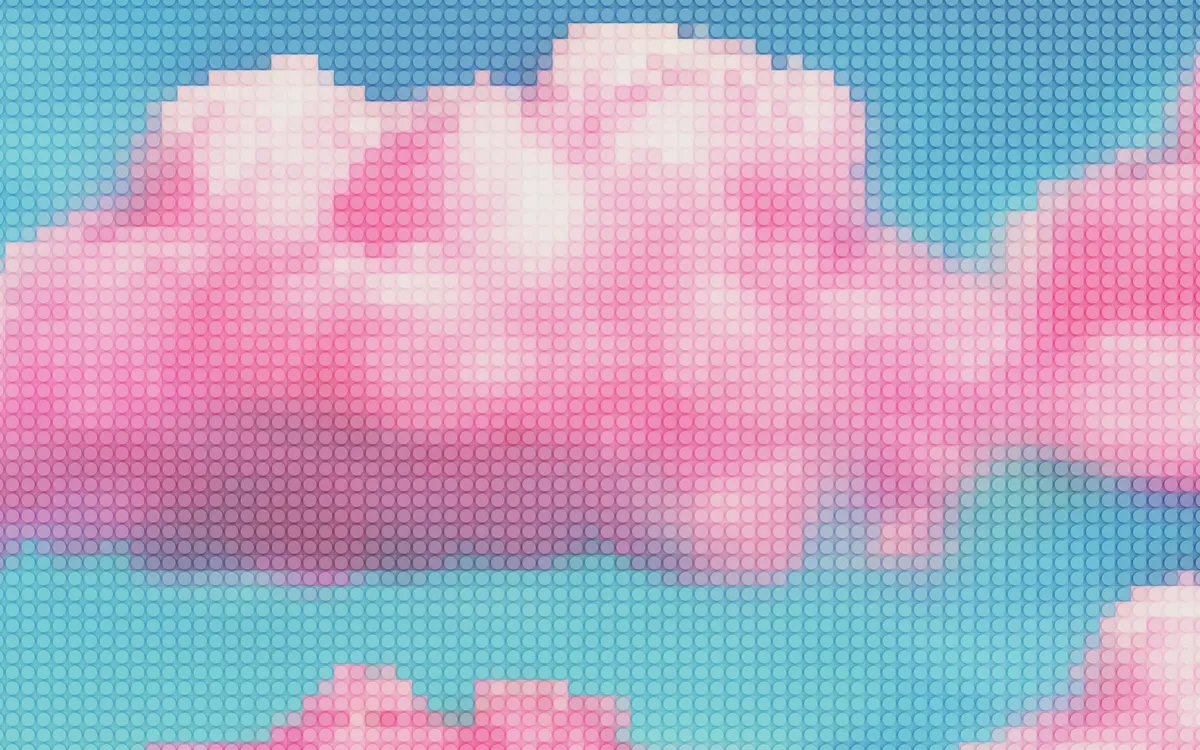
Take Your File System to The Cloud with the S3fs Module from Cyclic
Node knows files, let's make it better
We all know Node.js is an amazing tool and has many fantastic built-in modules. One of those modules is the files system module or fs.
The fs module is incredibly helpful because it allows you to write, read, update, delete (and more!) files in your local system. Furthermore, you can do any of these actions synchronously or async, which gives you (the developer) a lot of freedom in how files are accessed and stored.
As powerful as the fs module is, in production relying on the local file system of a server puts the data at a big risk. And with serverless, not even possible. So long, and thanks for all the fish.
But what if that wasn’t how it was? What if you could use cloud storage instead? And what if you didn’t have to learn everything about AWS to make it work?
That’s what we’re here to discuss. Read on for a quick tutorial on how to swap out your Node.js fs module for S3 buckets and access your files no matter where they are.
Let's review the File System module
If you are brand new to the Node file system module, I would suggest familiarizing yourself with the different methods and how to use it locally before you jump into the Cyclic.sh s3fs npm module.
Here’s a few tips:
- The
fsmodule supports sync and async methods, which is great! But it can also be confusing if you don’t have a strong handle on the event loop and the order your requests will enter and exit. It’s important to do some testing! - Some
fsmethods are straightforward, however some are unconventional, for example:- The method most commonly used for “delete” is “unlink”.
- The method for "save" is "writeFile".
- There are dozens of methods included in the
fsmodule. I would recommend learning more about it directly from Node.js in their documentation: https://nodejs.org/api/fs.html#file-system - If it’s your first time trying out the file system in Node.js, it might be a good idea to try a couple short tutorials to learn the ropes. These two are clear and easy to follow:
Moving from fs to s3fs
Once you have a simple application using the fs in your local environment, you can deploy the application to Cyclic.
However, you’ll notice if you try to use any of the methods you were using locally, you may receive a EROFS error. This is expected because once your application is deployed to production it no longer has access to the local file system.
If only there were a way to use the same methods in production!
Cyclic’s S3fs npm module enters the chat
This is the moment we’ve been waiting for, so how do we set this up?
Well first things first, we need to install the module.
npm install @cyclic.sh/s3fs
Then where you are requiring the fs module:
const fs = require(‘fs’)
Change it to:
const fs = require(‘@cyclic.sh/s3fs’)
The module allows you to write to an AWS S3 bucket that is automatically connected to your application when you first deploy it to Cyclic. There are a couple things we need to do to give you access to that bucket.
The bucket name is already populated in Cyclic when you deploy, you can find it under the variables tab. The environment variable is CYCLIC_BUCKET_NAME and the value follows the pattern of cyclic-randomly-generated-app-name-aws-region-0#.
If you would like to write to the bucket while you are in your local, you will need to validate your AWS connection. (If you do not do this, your app will default to your local fs, and you will receive a warning.)
Grab the temporary AWS credentials from your Cyclic dashboard (Under Data/Storage > Local Development) and paste it into your terminal.
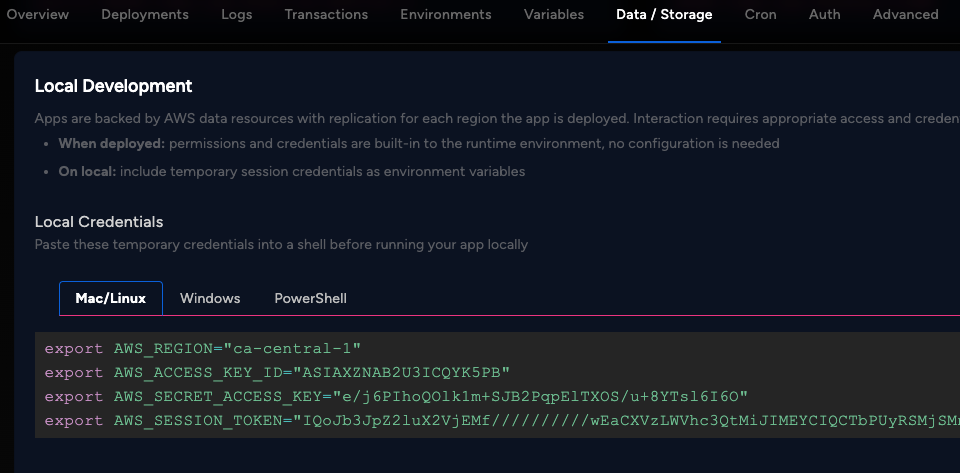
Now you should be validated to write to the bucket. Bear in mind this validation is temporary (as these credentials are meant for testing) and will refresh every 60 minutes.
Set it up as a variable in a .env file, and adjust your fs const as follows:
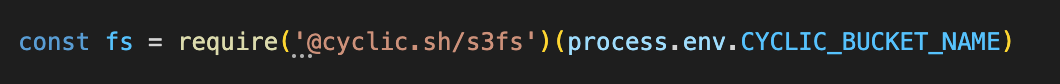
Run your application locally and see what happens!
S3fs in Production
Your application is already on Cyclic, so when you push an update you should notice those EROFS errors have disappeared.
In the example of this (very) simple sample application, when you visit the root route, it writes the date to a file when it is called, as well as prints “Hello World!” to the DOM.
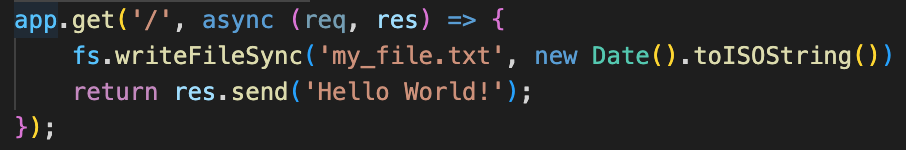
When you visit the ‘/contents’ route, you can see the date.
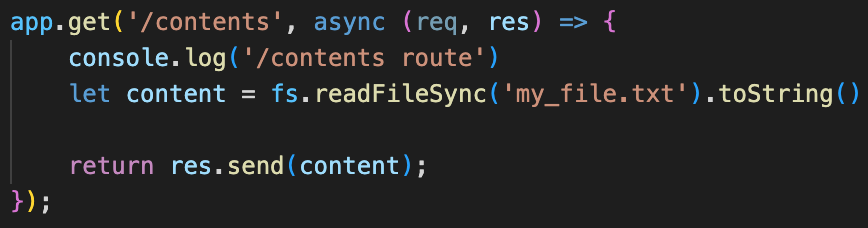
But that only scratches the surface of what you can do with S3 buckets storage.
Again as a reminder, depending on which methods from the fs module you are using, you may need to configure your code differently.
Be sure to reference the README from the s3fs module for more information: https://github.com/cyclic-software/s3fs
What are you going to do with S3fs? Have more questions about S3 buckets or how to set up your project? Join us in [Discord] to continue the conversation.(https://discord.cyclic.sh)
Subscribe to posts
Enter your email If you would like to get an email the next time we post.
We post about ~1-2x per month, and up to once a month about company news.
Launch a hello world
Fork and deploy a hello world project onto Cyclic faster than it has taken to read this page. Experience the power.
Deploy on Cyclic 🚀